TRY IT OUT
Power of BACnet Web Services Released
TRY YOURSELF
From your browser
Try BACnet/WS in our lab. in South England
Follow the steps below
-
To open a secure access to the site run this key-link.
https://openport.io/l/44127/kWwiUeYTaFlc1Wtl
This will hold the link open from your computer for 24 hours. -
Browse the network (who-is):
http://www.openport.io:44127/bacnetws/.bacnet/?metadata=cat-all&depth=2
This will give you a result set of 4 devices of which 3 are virtual BACnet devices representing LoRaWAN sensors. -
Now you can easily dig down by copying items from the result set and appending to the URL.
For example, let us investigate the CO2 sensor, device 1820:
http://www.openport.io:44127/bacnetws/.bacnet/413/1820?metadata=cat-all&depth=1
You will get a result set with all the BACnet objects in the device. -
Again let us dig deeper into the CO2 sensors Analog Input object, by copy paste from the result set.
http://www.openport.io:44127/bacnetws/.bacnet/413/1820/analog-input,5?metadata=cat-all
The result set will show you all the properties within the CO2 Analog Input object. -
Then let us get the Present Value only, and this time in JSON format.http://www.openport.io:44127/bacnetws/.bacnet/413/1820/analog-input,5/present-value?metadata=cat-all&alt=json
Try also using parameter "&alt=plain" -
Finally let us check one trend-log object in the DINGO-device (device 5777) that trend-logs the CO2 values.
Let us request data from 07:00AM to 00:00PM (example is 19th to 20th Jun. 2025, please change date to yesterday or today to gain data)
http://www.openport.io:44127/bacnetws/.bacnet/.local/5777/trend-log,346/log-buffer?published-ge=2025-06-19T07:00:00&published-le=2025-06-21T00:00:00&reverse=0
Notice how the CO2 value rise after 8:00 AM when people enter. Maybe they should open a window 😁
You can of course also subscribe to COVs (Change of Values) via web-socket or http-endpoint (or https-endpoint).
All about that here.
You can also test it out via the test client:
http://www.openport.io:44127/testclient.htm (simplest)
http://www.openport.io:44127/testclient2.htm (a little more advanced)
You can even spy on your COVs:
http://www.openport.io:44127/spy-cov.htm
More advanced with optional polling when needed:
http://www.openport.io:44127/testclient3.htm
The other way around setting values via BACnet/WS also possible.
All about that here.
You can apply full security via https and OAuth 2.0
All about security here:
Then finally you can check out our easy to generate reports, where you can specify user-interface as you want.
In this case the user-interface is just a simple table (html-report=1).
http://openport.io:44127/bacnetws/reports/reports/lorawan?html-report=1